USB/HID interfaced PSTN (Landline) Caller Id device for EPOS Systems.
Suitable for most used PSTN Caller-id standards.
No driver driver or special settings required for installation,
Supports most used OSs.
1 or 2 PSTN line(s) input options.
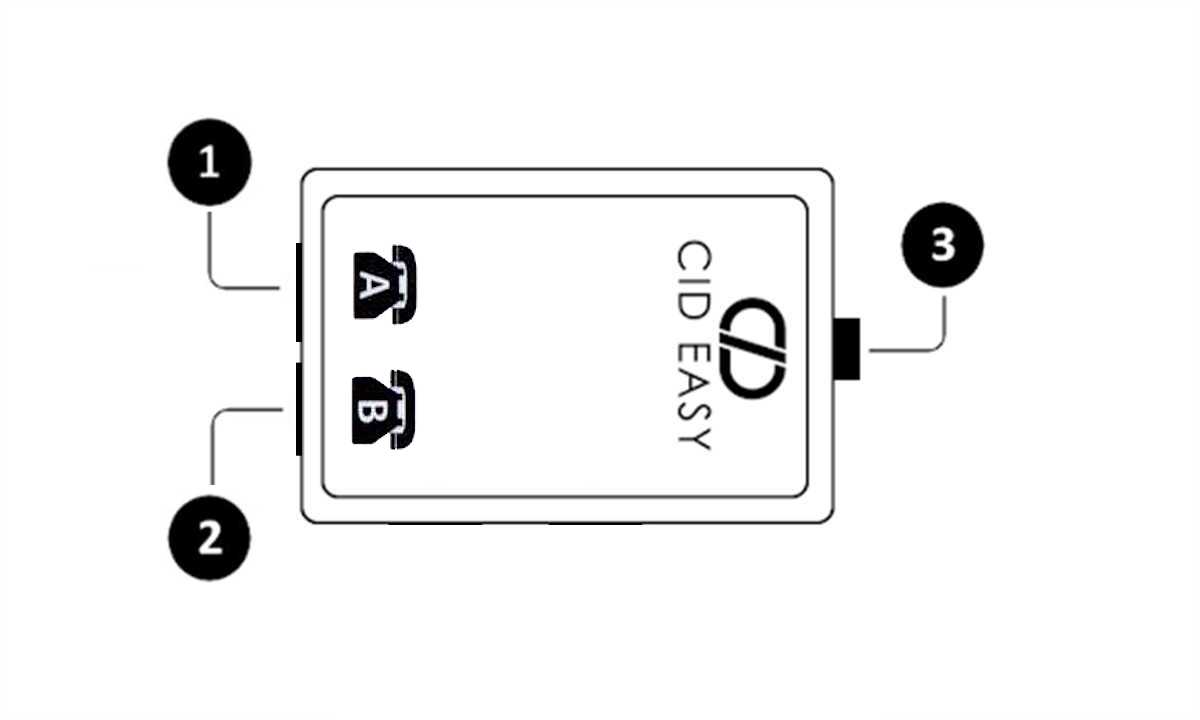
① Phone Socket (RJ12) : Line port #1 (*)
② Phone Socket (RJ12) : Line Port #2 (*)
③ USB Cable : Usb connection to PC
(** For Single port (aka. G/1) devices, this two socket internally connected. This models don't need to use external junction box.
For two port devices (aka. G/2) this 2 sockets are seperated. This models supports 2 different phone lines at a time. But the phone lines must be seperated with junction box behind the device
For furter information please keep reading.
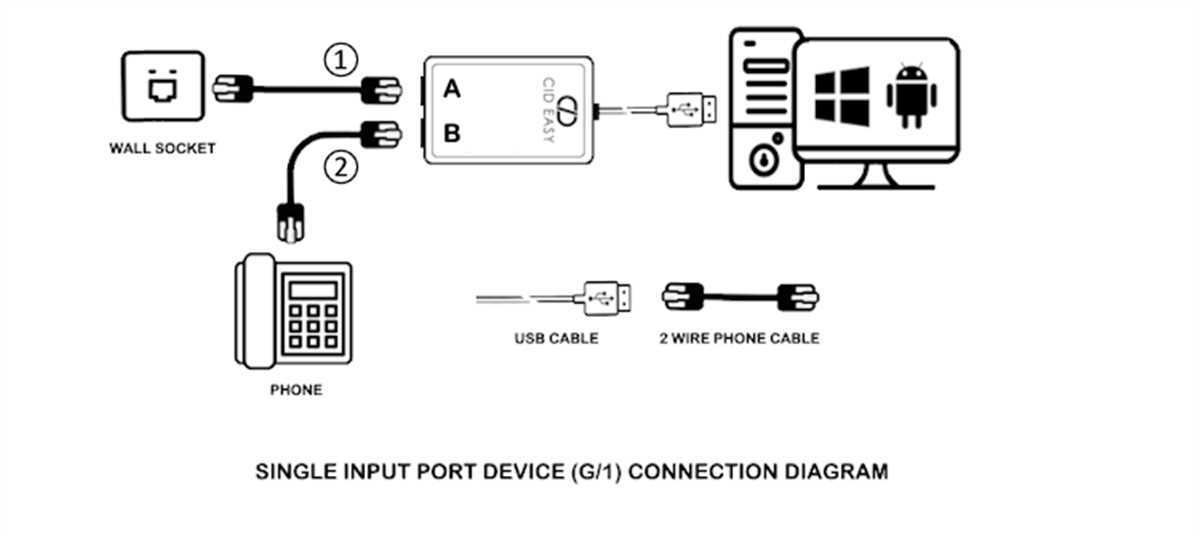
Single Port G/1 devices supports only one phone line at a time. Both of 2 (A and B) input sockets on front of device are parallely connected inside of device. There is no need for a parallel connection or junction box outside the device.
The cable coming from the wall socket ① should be connected to one of the ports (A or B), the telephone cable coming out of the box ② should be connected to the other socket (A or B), and this cable should go to the phone.
The direction of the sockets does not matter.
The device designed for 6p2c connection (RJ11 pins 3 and 4)
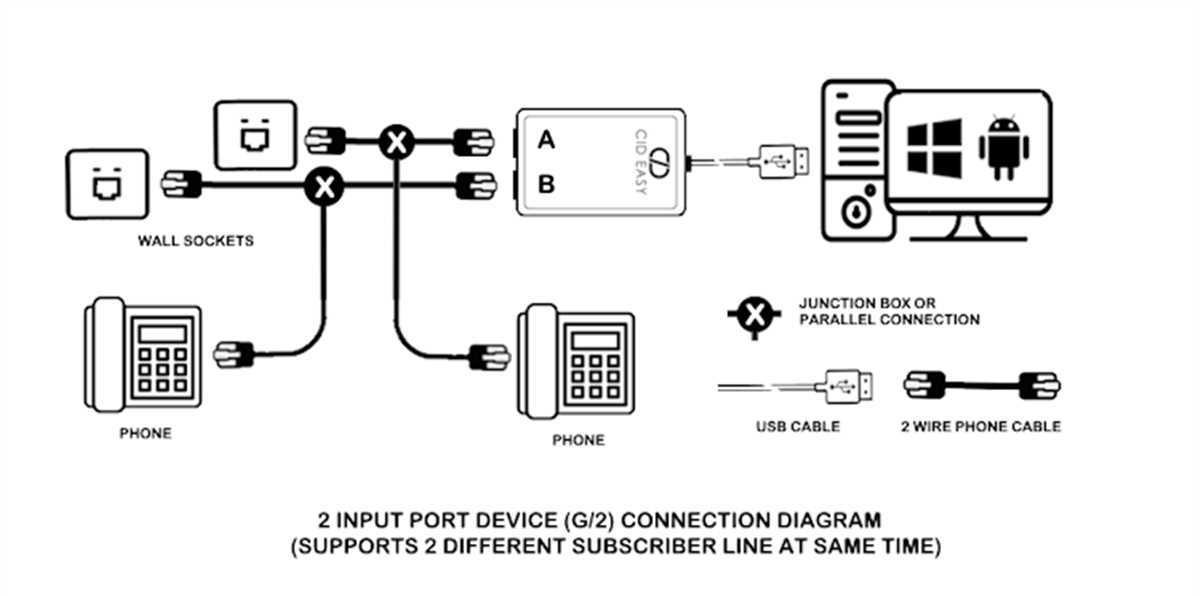
In this model both of 2 input ports (A and B) on device are input. For this reason, the parallel connection to the telephone lines must be made with a junction box or parallel telephone connection outside of the device.
The line coming from the wall socket should be divided into two with a parallel connection and one end should be connected to the device (A or B) and the other end to the telephone.
Parallel connection can be made with, electrical connection (connection of copper leads) , with junction boxes or t-adapters.
The device designed for 6p2c connection (RJ11 pins 3 and 4)
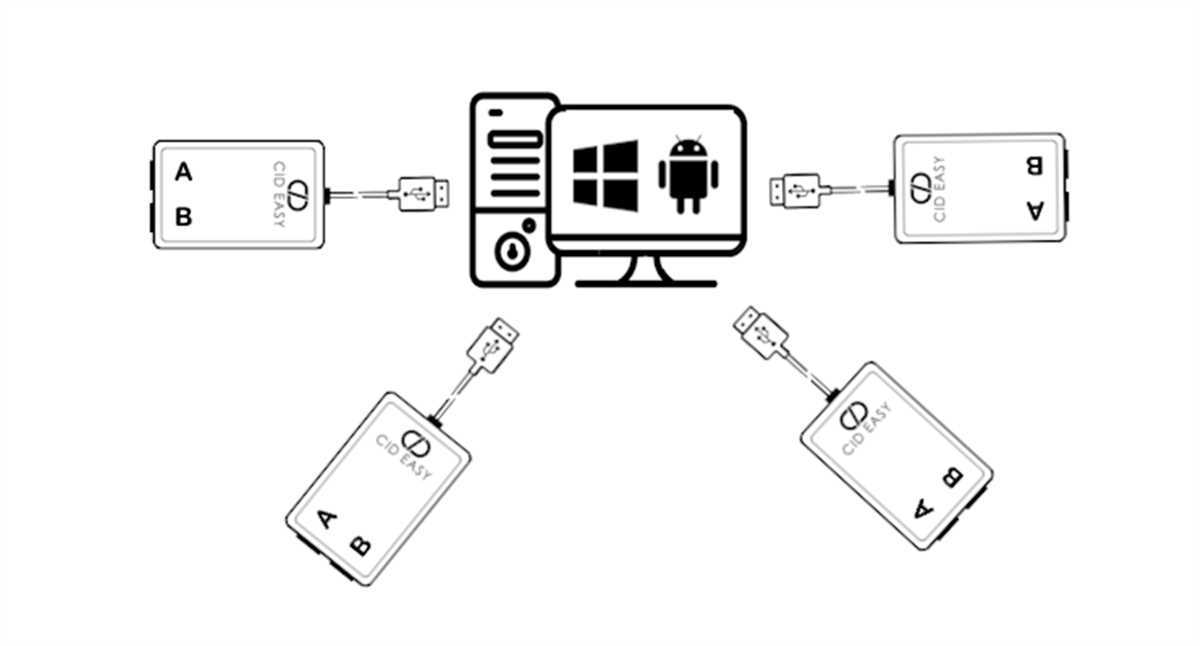
Both the SIP and PSTN devices has Usb/HID 2.0 intarfeces to connect to PC. HID device type not needed driver software or extra setup for installation. Simply plugging in the USB plug of the device is enough for the device to be recognized by the computer. The recognition process for the first connection may take several seconds.
For monitoring more lines, up to 4 devices can be connected to a computer (Windows or Android) at the same time if the application software that will connect to the device with using the CidEasy native DLL library. In this case, up to 4 or 8 phone lines can be monitored via a computer. For multiple device connections, USB ports on the computer or good quality external USB HUB devices can be used.
Also, different model devices (for example Model-S and Model-G) can be used together.

 RAGIP TUZUN CAD. 136 / 115-141 YENIMAHALLE ANKARA / TR
+90 216 599 0515 / +90 532 247 4153
info@cideasy.com
RAGIP TUZUN CAD. 136 / 115-141 YENIMAHALLE ANKARA / TR
+90 216 599 0515 / +90 532 247 4153
info@cideasy.com

