USB/HID interfaced SIP (VoIP) Caller Id device for EPOS Systems.
Suitable for all standard SIP (VoIP) systems,
2 socket (RJ45) simple connection,
No driver driver or special settings required for installation,
Supports most used OSs.
|
|
New Model S+ Released Click here to check advanced features of Model-S+ |
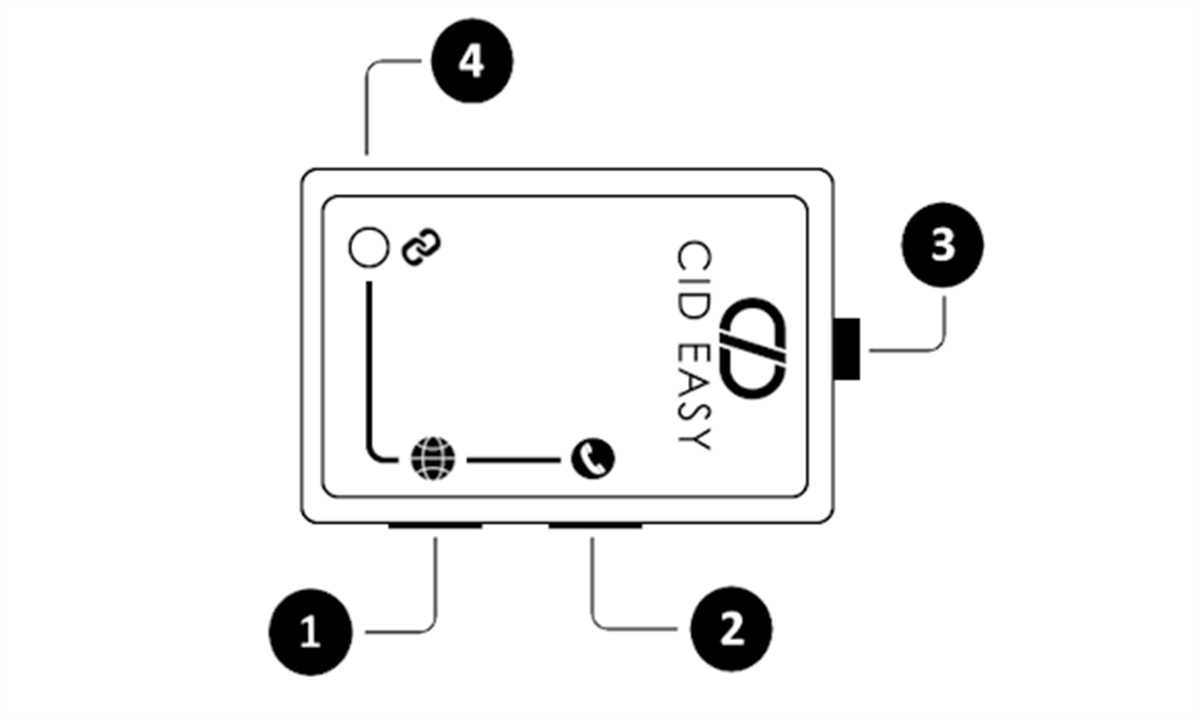
① Ethernet Socket (RJ45) : Preferably ethernet input port. Connect this port to the internet router with an ethernet cable.
② Ethernet Socket (RJ45) : preferably ethernet output port. Connect this port to the sip phone with an ethernet cable
③ USB Cable : Usb connection to PC
④ Ethernet Connection Status Indicator Led : Led indicates the ethernet connection status
Fast blink : Ethernet connection not established
Slow blink : Ethernet connected. Waiting for SIP event
Continuous Light : Ethernet connected and Sip found (Running).
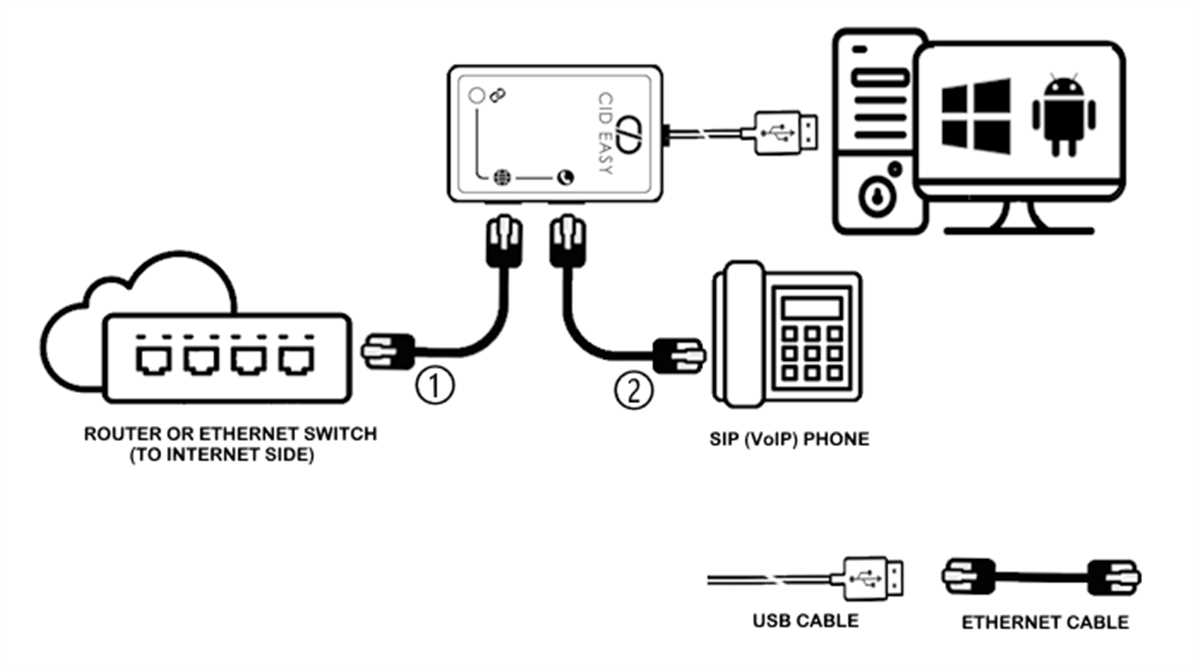
Device must be connected between sip phone and Internet HUB devices (internet router, modem or ethernet switch) on your network.
Remove ethernet cable ① from phone and attach it to cid device port, and attach new one standart ethernet cable ② between to phone and device
phone port.
After connection, the status led must be starts to “slow blink” (~1sec.) if the ethernet connection established. If it is still on "fast blink" (~0.3sec), please check cables and connections.
If device catches any SIP event on line, the led turn to continuous on mode. Some times you have make a phone call for generate SIP event on line after connection.
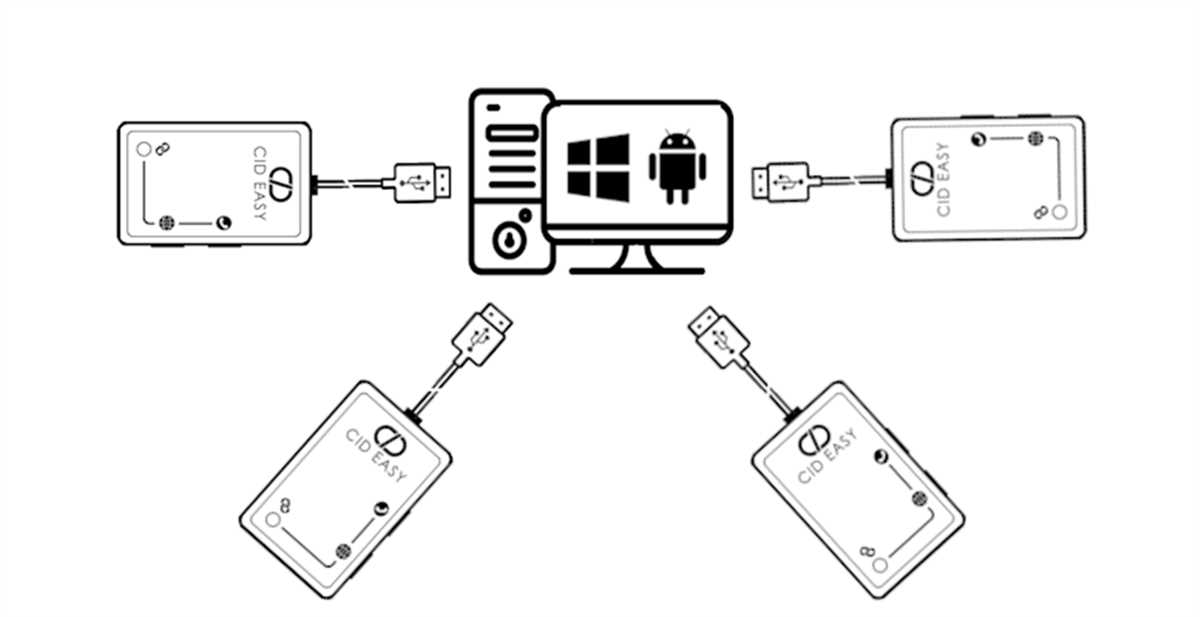
Both the SIP and PSTN devices has Usb/HID 2.0 intarfeces to connect to PC. HID device type not needed driver software or extra setup for installation. Simply plugging in the USB plug of the device is enough for the device to be recognized by the computer. The recognition process for the first connection may take several seconds.
For monitoring more then one SIP lines, up to 4 devices can be connected to a computer (Windows or Android) at the same time. For multiple device connections, USB ports on the computer or good quality external USB HUB devices can be used.
Also, different model devices (for example Model-S and Model-G) can be used together.
Increased controller performance
The new Model S+ is designed to meet the high-speed packet traffic required by networks with intensive packet traffic and especially DECT systems with base stations supporting multiple subscribers (handsets) more successfully.
Ready for gigabit networks
The new model S+ provides direct connection to gigabit networks. It does not require external speed adjustment add-ons like its predecessor Model-S
Increased call memory capacity
With the increased memory, it can store up to 32 calls temporarily (in case the host is passive) in its memory
Network connection monitoring LED
With an LED located on the device box, it provides the opportunity to easily monitor the connection status of the device (1. Ethernet connection not established, 2. Ethernet connected but sip not yet detected and 3. Sip detected, system is working)
Simple connection method
Attach device before sip phone with and additional ethernet cable
More ergonomic use with sockets located on the same surface
For more ergonomic cabling, two RJ-45 connectors on the device have been moved to the same surface.
One-to-one compatibility with applications using Model-S
With its fully compatible PC interface structure, with Model-S, you can have all these advantages of Model-S+ without having to make any changes to your system.
 RAGIP TUZUN CAD. 136 / 115-141 YENIMAHALLE ANKARA / TR
+90 216 599 0515 / +90 532 247 4153
info@cideasy.com
RAGIP TUZUN CAD. 136 / 115-141 YENIMAHALLE ANKARA / TR
+90 216 599 0515 / +90 532 247 4153
info@cideasy.com

