Method 2 : Using Easy Host over TCP socket
"Easy Host" is a low weight host application for Windows, based on CEHIDLibrary.dll.
EasyHost is starting with Windows automaticly and starts to manage attached devices to the PC. Easy Host receives calls (stored in device memory or new arrived) from devices, parse the calls and store it local data file. When the application program connect to EasyHost, program inform the application about stored call informations and new calls arrived. Easy HOST provide a Windows application socket for the application programs that can manage and access to call list managed on Easy Host.
Application programs can connect to EasyHost over Windows socket (1468 normaly, and can be change by user) . Easy host has a small command set for manage call list and sharing it with client program.
Followed samples is about the connect and communucate to EasyHost over Socket in C#, VB6 and DELPHI
You can download EasyHost latest version with followed link
Method 3 : Using general purpose hid dll (microchip's mchid.dll)
MCHID.DLL is Microchip's general purpose ActieveX USB/HID dll library.
The following VB6 and DELPHI samples in ZIP shown how to communicate CID Easy over MDCHID.DLL
Note : This method is built on a general purpose DLL. Package and event interpretation functions are executed outside the DLL (Inside of application program). In addition, since the dll does not provide Cid Easy device version compatibility, the compatibility required for the device in each version is the responsibility of the developer.
However, this examples are useful for understanding how to interpret device messages in software side.

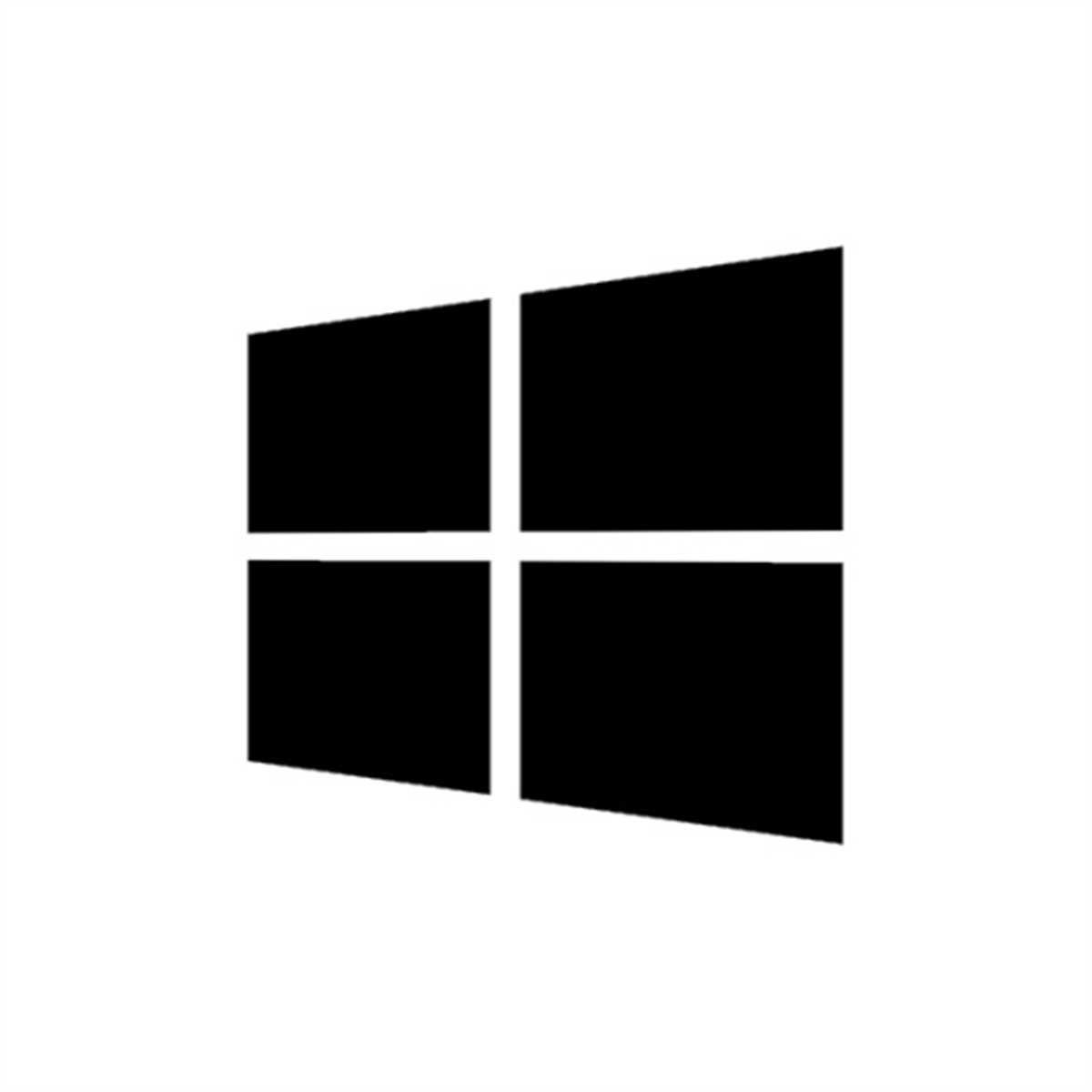
 RAGIP TUZUN CAD. 136 / 115-141 YENIMAHALLE ANKARA / TR
+90 216 599 0515 / +90 532 247 4153
info@cideasy.com
RAGIP TUZUN CAD. 136 / 115-141 YENIMAHALLE ANKARA / TR
+90 216 599 0515 / +90 532 247 4153
info@cideasy.com

